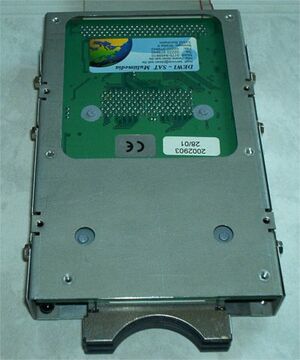Common interface: Difference between revisions
m (links) |
m (→Other links: added linuxtv wiki common interface link) |
||
| (2 intermediate revisions by 2 users not shown) | |||
| Line 13: | Line 13: | ||
* PCI card |
* PCI card |
||
{| border=0 cellpadding=2 cellspacing=0 |
{| border=0 cellpadding=2 cellspacing=0 |
||
|[[Image: |
|[[Image:ci-module.jpg|thumb|none|3.5 inch CI]] |
||
|[[Image: |
|[[Image:ci-module-front.jpg|thumb|none|3.5 inch CI (white front panel, front view)]] |
||
|[[Image:Hauppauge-nova-ci-modul.jpg|thumb|none|PCI CI Module on a Hauppauge Nova-CI-S (Thanks to Marco)]] |
|[[Image:Hauppauge-nova-ci-modul.jpg|thumb|none|PCI CI Module on a Hauppauge Nova-CI-S (Thanks to Marco)]] |
||
|[[Image:Pci-ci-Rev1.4.jpg|thumb|none|PCI CI Revision 1.4]] |
|[[Image:Pci-ci-Rev1.4.jpg|thumb|none|PCI CI Revision 1.4]] |
||
| Line 27: | Line 27: | ||
* [[linuxtv:DVB-C#Hauppauge_DVB-C|Hauppauge WinTV DVB-C]] |
* [[linuxtv:DVB-C#Hauppauge_DVB-C|Hauppauge WinTV DVB-C]] |
||
* [[linuxtv:Hauppauge_Nexus-S|Hauppauge WinTV Nexus-S]] |
* [[linuxtv:Hauppauge_Nexus-S|Hauppauge WinTV Nexus-S]] |
||
* [[linuxtv: |
* [[linuxtv:Hauppauge_WinTV_NOVA-CI_PCI|Hauppauge WinTV-NOVA-CI-s]] (note this is not the normal Nova-S) |
||
* [[linuxtv:DVB-C#Fujitsu-Siemens_DVB-C|Fujitsu-Siemens DVB-C full-featured]] |
* [[linuxtv:DVB-C#Fujitsu-Siemens_DVB-C|Fujitsu-Siemens DVB-C full-featured]] |
||
* [[linuxtv:DVB-C#Technotrend_DVB-C_2.1_Premium|Technotrend DVB-C 2.1 Premium]] |
* [[linuxtv:DVB-C#Technotrend_DVB-C_2.1_Premium|Technotrend DVB-C 2.1 Premium]] |
||
==Other links== |
==Other links== |
||
* [[linuxtv:Common_Interface|Common interface]] on linuxtv wiki |
|||
* |
* [[Conditional Access Module]] |
||
Latest revision as of 13:44, 16 April 2006
Common Interface
To decode encrypted programmes, you need a subscription to the appropriate broadcaster along with hardware that enables you to use the decryption card (smart card) sent to you by the broadcaster. The first piece of hardware is the Common Interface (CI), which is connected directly to the DVB card. A Conditional Access Module (CAM) is inserted into the CI, and the CAM is used to house the smartcard itself. Unfortunately it is easy to get these names confused. Again and again Conditional Access Modules are referred to as CI modules - which can be confusing, since CIs themselves can also be designed in the form of pluggable modules(for example, the Siemens DVB-C module).
CIs are available in the form of PCI cards, DVB card daughterboards or as modules that can be installed in a 3.5" drive bay. Due to these different formats, you should ensure that the module you purchase can be used with your DVB card. Not all DVB cards have the connections required for CIs, so make sure in advance that the Ci fits your card.
Some broadcasters specify in their Terms and Conditions that you have to use a specific certified receiver to receive and decrypt their programmes - so far, however, there is not certified CI / CAM.
Various formats of CI
Common Interface modules can be obtained in various formats:
- 3.5" module (e.g. the version produced by Hauppauge [1])
- Daughterboard for the Fujitsu-Siemens DVB-C
- PCI card
DVB cards with Common Interface connections
The following cards support the option of connecting a CI module:
- Fujitsu-Siemens DVB-s Activy Nova: Budget DVB-S (satellite) card from the Activy range
- Technotrend-based DVB-S premium cards
- Technotrend DVB-S budget card
- Hauppauge WinTV DVB-S
- Hauppauge WinTV DVB-C
- Hauppauge WinTV Nexus-S
- Hauppauge WinTV-NOVA-CI-s (note this is not the normal Nova-S)
- Fujitsu-Siemens DVB-C full-featured
- Technotrend DVB-C 2.1 Premium
Other links
- Common interface on linuxtv wiki
- Conditional Access Module