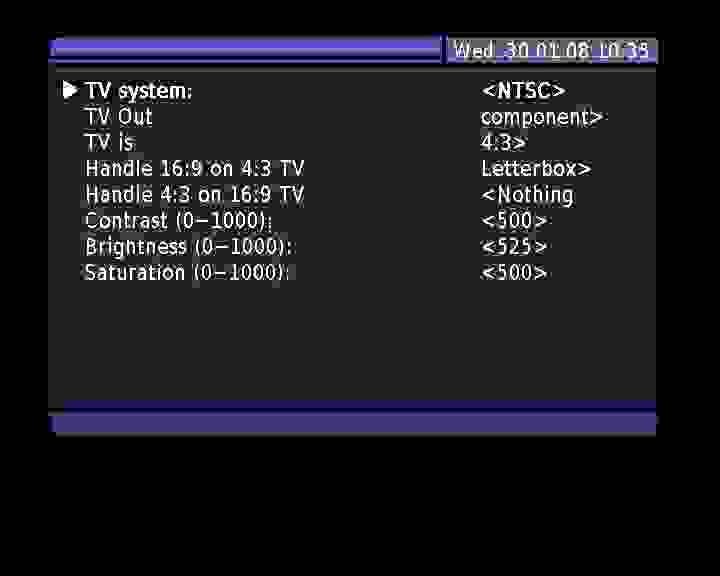Em84xx-plugin: Difference between revisions
No edit summary |
No edit summary |
||
| (10 intermediate revisions by one other user not shown) | |||
| Line 1: | Line 1: | ||
[[Image:em84xx.jpg]] |
|||
em84xx is an output-plugin for all em84xx-based decoder-cards and onboard-decoders. |
em84xx is an output-plugin for all em84xx-based decoder-cards and onboard-decoders. |
||
These instructions were tested and are working with an Intel P4 system, using Debian kernel 2.6.20 and a Sigma Designs RealMagic Xcard with an em8475 chip. |
These instructions were tested and are working with an Intel P4 system, using Debian kernel 2.6.20 and a Sigma Designs RealMagic Xcard with an em8475 chip. It was modified from its original version which had support for SCART output. This will enable NTSC, component video out on the said card. |
||
Get the realmagic-0.2.3 driver, which at this time can be found here: |
Get the realmagic-0.2.3 driver, which at this time can be found here: |
||
[realmagic-0.2.3.rar - http:// |
['''realmagic-0.2.3.rar''' - http://rapidshare.com/files/241313277/realmagic-0.2.3.rar] |
||
Copy the contents of realmagic-0.2.3/lib to /usr/lib |
|||
Build the realmagic84xx.ko |
Build the realmagic84xx.ko |
||
| Line 38: | Line 40: | ||
And here is the vdr-em84xx-0.0.15, the em84xx VDR plugin modified for NTSC component video out: |
And here is the vdr-em84xx-0.0.15, the em84xx VDR plugin modified for NTSC component video out: |
||
[vdr-em84xx-0.0.15.rar http:// |
['''vdr-em84xx-0.0.15.rar''' http://rapidshare.com/files/241313276/vdr-em84xx-0.0.15.rar] |
||
Install it like any other VDR plugin by copying it into your '/PLUGINS/src' and make a symlink 'em84xx' to it. |
Install it like any other VDR plugin by copying it into your '/PLUGINS/src' and make a symlink 'em84xx' to it. |
||
ln -s em84xx-0.0.15 em84xx |
|||
Then compile the plugins from the vdr-source-dir with: |
Then compile the plugins from the vdr-source-dir with: |
||
| Line 47: | Line 51: | ||
make plugins |
make plugins |
||
If you want mplayer support, compile with EMMPLAYER=1. |
If you want mplayer support in VDR, compile with EMMPLAYER=1 (Makefile @ line 12). |
||
Add to your VDR start line: |
Add to your VDR start line: |
||
-Pem84xx |
-Pem84xx |
||
If you want to mess with your system, try the following patch for mplayer (thanks to Helmut Auer). It will add the xcard as an output device (like dxr3). |
|||
['''ao_em84xx.c''' http://lists.mplayerhq.hu/pipermail/mplayer-dev-eng/2006-October/046796.html] |
|||
[[Category:Outdated Plugins]] |
|||
Latest revision as of 11:59, 25 November 2013
em84xx is an output-plugin for all em84xx-based decoder-cards and onboard-decoders.
These instructions were tested and are working with an Intel P4 system, using Debian kernel 2.6.20 and a Sigma Designs RealMagic Xcard with an em8475 chip. It was modified from its original version which had support for SCART output. This will enable NTSC, component video out on the said card.
Get the realmagic-0.2.3 driver, which at this time can be found here:
[realmagic-0.2.3.rar - http://rapidshare.com/files/241313277/realmagic-0.2.3.rar]
Copy the contents of realmagic-0.2.3/lib to /usr/lib
Build the realmagic84xx.ko
cd /path_to/realmagic-0.2.3
and then
make
Copy the realmagic84xx.ko where_ever.
insmod /where_ever/realmagic84xx.ko
Further more you can:
Create a directory:
mkdir /lib/modules/your_kernel_version/misc
Copy the module:
cp realmagic84xx.ko /lib/modules/your_kernel_version/misc
Finally issue this:
ldconfig
And here is the vdr-em84xx-0.0.15, the em84xx VDR plugin modified for NTSC component video out:
[vdr-em84xx-0.0.15.rar http://rapidshare.com/files/241313276/vdr-em84xx-0.0.15.rar]
Install it like any other VDR plugin by copying it into your '/PLUGINS/src' and make a symlink 'em84xx' to it.
ln -s em84xx-0.0.15 em84xx
Then compile the plugins from the vdr-source-dir with:
make plugins
If you want mplayer support in VDR, compile with EMMPLAYER=1 (Makefile @ line 12).
Add to your VDR start line:
-Pem84xx
If you want to mess with your system, try the following patch for mplayer (thanks to Helmut Auer). It will add the xcard as an output device (like dxr3).
[ao_em84xx.c http://lists.mplayerhq.hu/pipermail/mplayer-dev-eng/2006-October/046796.html]